IPManager - Switch Between DHCP and Static IP Easily
Coming back to C# after a long break
December 07, 2019 - 5 min read
Technologies Used: Microsoft Visual Studio, C# .NET, WPF
Download For: Windows 7
My parents' workplace uses static IP. The reason is some printers are old and have to be manually assigned static addresses on the network. Each time I went there or my dad came home with his laptop, we had to manually set IP settings again and again. At the time, I was looking for a simple challenge and wanted to create an app that takes care of this problem for us. This is how I made IPManager.
It was written using C# .NET and this was the first time I was calling Windows APIs to retrieve configuration about the machine the app was running on. It was easily ten times more challenging than QNote, but my knowledge was vastly improved after years of reading programming books and making apps.
In about two weeks, I've finished it. Instead of opening the IPv4 settings menu under Network and Sharing Center, you could enter the details here and click apply. Here is a tweet of mine from years ago with a screenshot:
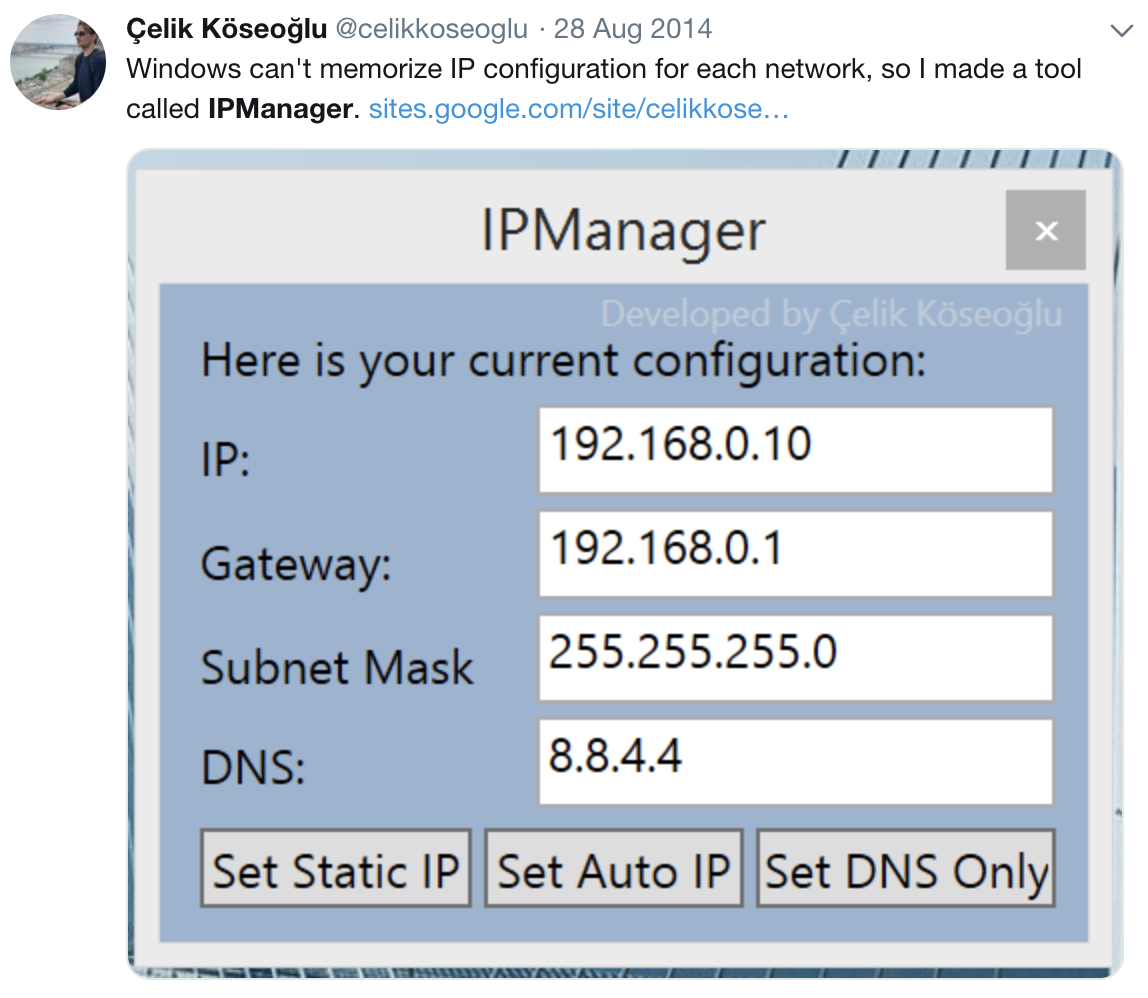
My dad started using it together with some of his colleagues. Several months later, I received some feedback saying I should
add a save current config functionality so instead of entering the same ip addresses every time, the app would remember
settings for individual networks. Here is how it looked after the save functionality.
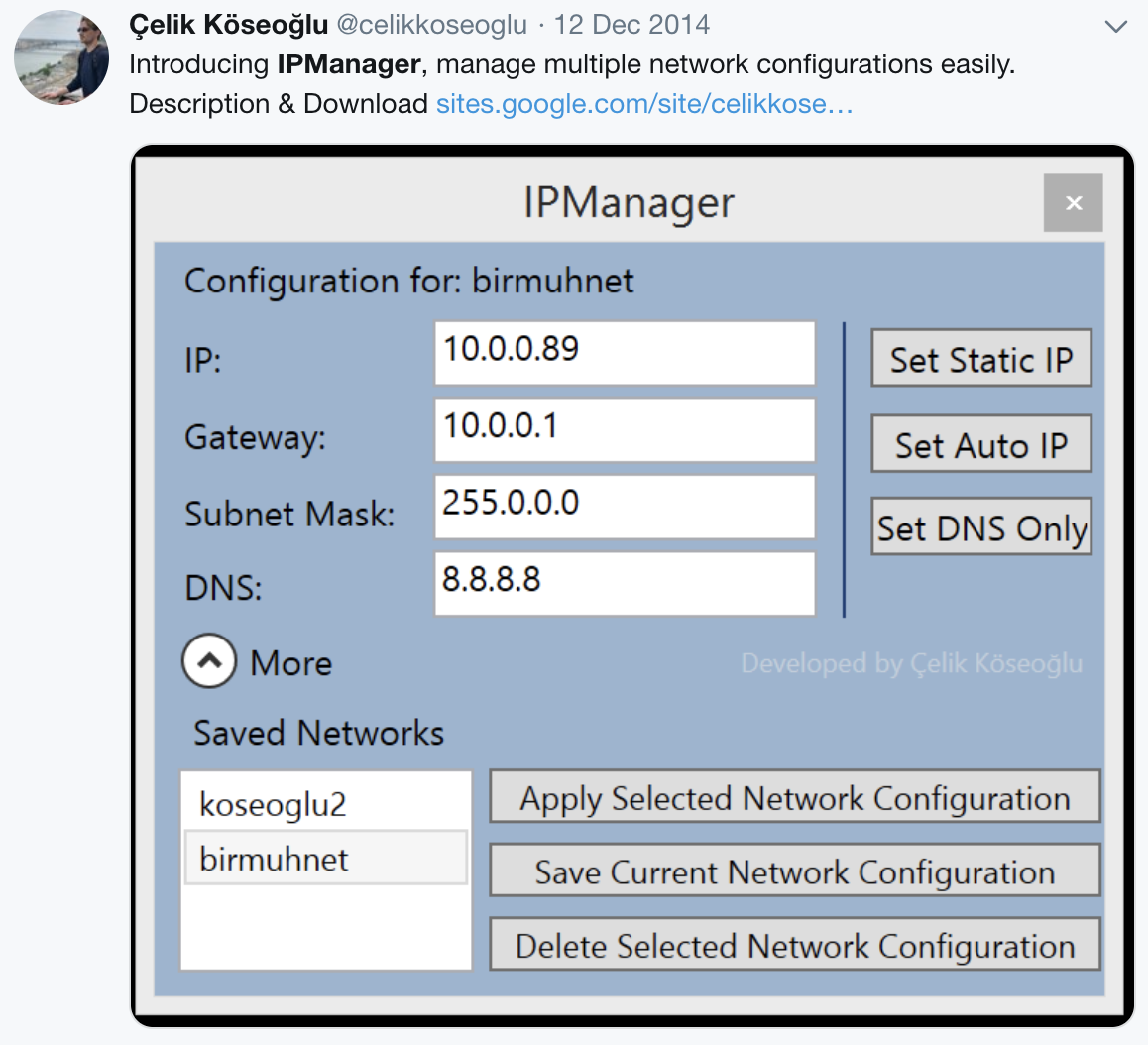
People liked it but I've never published this app in a major store. I wasn't sure if this was a widespread problem. It is still available for download on my google site. I don't know if it would work with Windows 10 or not, but you can go ahead and try.